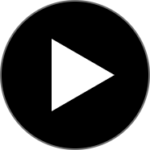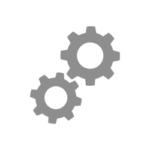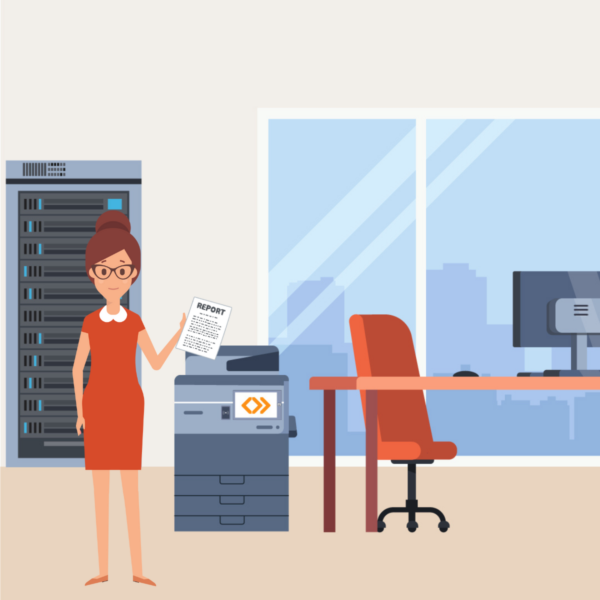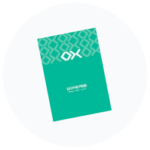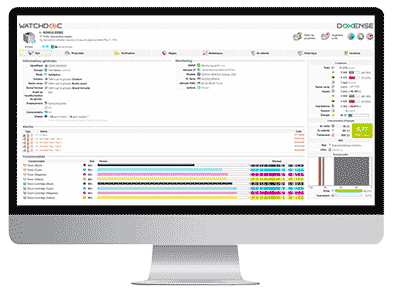
Control and anticipate printing costs
From the administration console:
- Usage monitoring
- Detailed accounting and budget control
- Management of printing policies (suggestion or imposition)
- Statistics and decision-making reports

Raise awareness and provide support to reduce waste
From the print and scan interface:
- Unified interface regardless of MFP brand
- Multi-vendor compatible
- Customizable
- Secure release to limit unrecovered prints
- Spool transformation
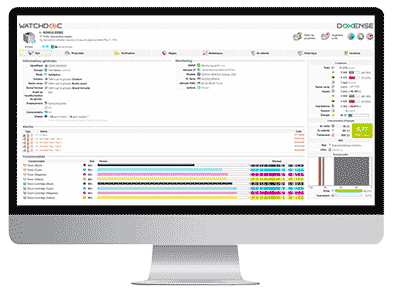
Secure flows, guarantee the confidentiality of documents
From the administration console:
- Rights management
- Driver signature
- High availability of the infrastructure and documents
- Data anonymization
- Encryption of data flows

Protect documents and their confidentiality
From the print and scan interface:
- Secure release by authentication
- Badge / Code / QR Code
- GDPR compliance
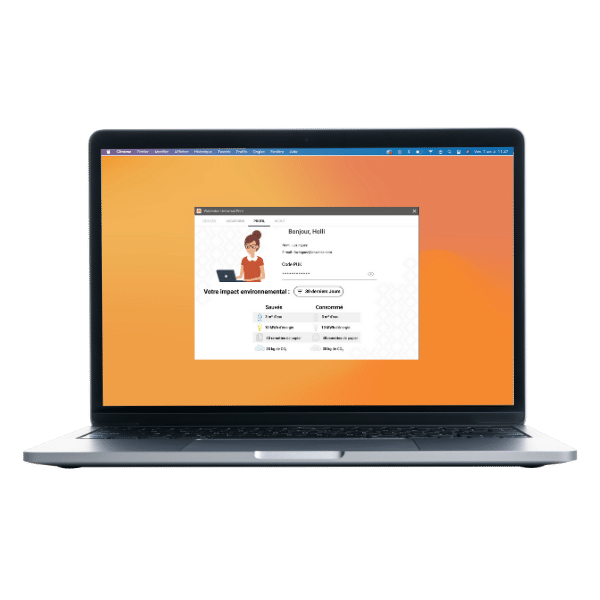
Benefit from a secure tool to manage printers and printing
From the Watchdoc Print Client user interface:
- SSO authentication
- High availability
- Document confidentiality
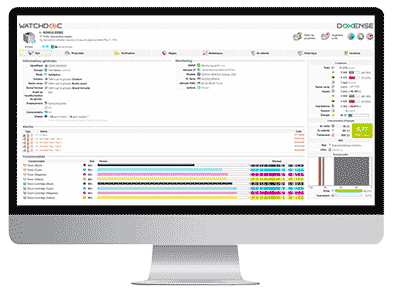
Set up and automate your deployments
From the administration console:
- Fleet monitoring
- Universal print queue
- Centralization and multi-site management
- Device detection and automatic queue creation

Simply deploy to all the machines in your fleet
From the print and scan interface:
- Unified interface regardless of MFP brand
- Automated deployment
- Centralized monitoring and setup
- Multi-vendor compatibility
- Mass deployment
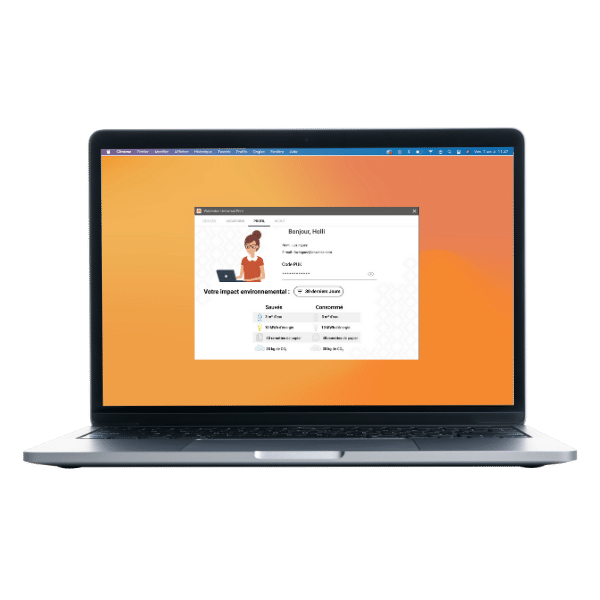
Simplify access to nearby printers
From the Watchdoc Print Client user interface:
- SSO authentication
- Access to nearby printers
- High availability
- Customizable interface
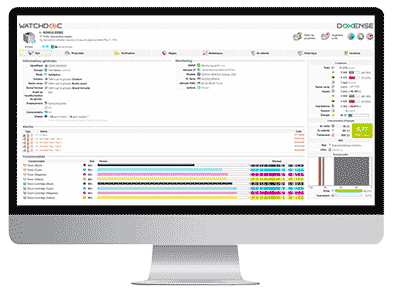
Control and reduce your environmental impact
From the administration console:
- Environmental report
- Management of printing policies
- Creation and distribution of customized reports
- Energy consumption monitoring and auditing

Involve employees and help them to reduce their consumption
From the print and scan interface:
- User awareness
- Secure release to avoid unnecessary printing
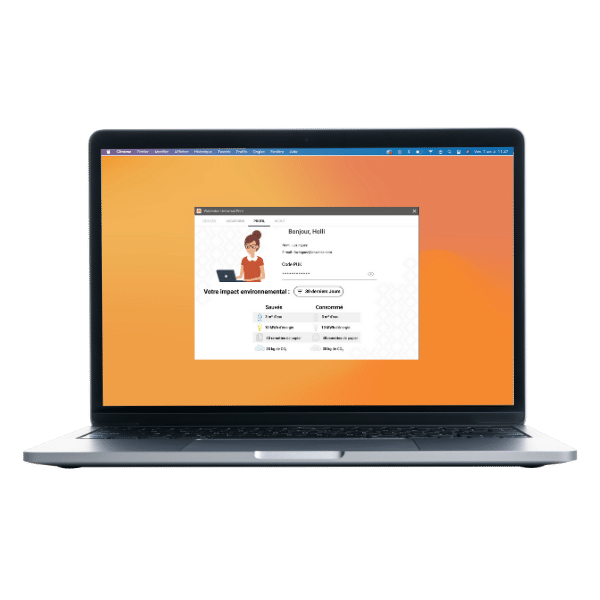
Allow everyone to track the reduction of their impact
From the Watchdoc Print Client user interface:
- Personal environmental assessment
- Printing policies
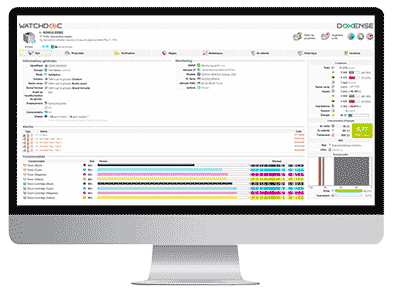
Simplify mobility
From the administration console:
- Centralization of deployments
- Multi-site management
- Site management

Free up your printing on the equipment of your choice
From the print and scan interface:
- Follow-me printing
- Secure release
- Access to nearby printers

Print wherever you are
From the Watchdoc Print Client user interface :
- User location
- Universal print queue
- Print security
- High availability
The advantages of Watchdoc
A flexible and independent software solution to rethink your uses and reduce waste.
- Cost and environmental impact reduction
- Secure printing
- Time saving for the administrator and the user
- High availability of documents and infrastructure
- Reports customization

Keypoint Intelligence Analysis:
Keypoint Intelligence recognizes Watchdoc as a product with a high level of compatibility with printing system manufacturers. Watchdoc is a comprehensive statistical tool that is easy to use for the user and enables sustainable print management, with proven savings in paper and energy consumption. Watchdoc has a high level of security and is equipped with the latest technologies to support the digital transformation of the most demanding companies (mobility, digitalization, cloud printing).

Distinction
Our flagship solution Watchdoc receives a very nice Buyers Lab (BLI) Pick Award from Keypoint Intelligence.
Our philosophy
Simplicity
Safety and security
Innovation
Watchdoc news
-
Watchdoc
Press release : An award for Watchdoc
Here is our press release issued on Tuesday, September 24th Watchdoc, Doxense's print management software, wins a 2024 [...]
-
Watchdoc
Print Management Policy: what is it?
In today's digital world, where electronic communication predominates, it's easy to forget the environmental impact of print management processes. However, [...]
-
Watchdoc
Case study: Optimization of a French city hall’s printing fleet
A major French city hall embarked on a project to revamp the management of its printing and scanning fleet. This [...]
Do you have a question?
Thanks to the secure release of prints. The user must authenticate on the chosen printer by badge, PUK code or QR code to open his document and release (or not) his printing job.
Thanks to the signature of the drivers which will be certified by the customer and will prove that they have been validated and does not contain any malicious code. If an unsigned driver appears, an alert will inform the customer and recommend the use of certified drivers.
Thanks to SSO authentication, identification will be done automatically when the computer starts. This technique is more secure since it requires fewer steps, so less chance of being attacked.
Yes, it is possible thanks to WEScan. There are several types of scans:
- Scan to my E-Mail: scans and sends the scan to the user's e-mail address (the user must have an account in the directory (Active Directory) with a valid e-mail address );
- Scan to E-mail: scans and sends the scan to a user-specified email address;
- Scan to folder: scans and sends the scan to a predefined folder in the workspace accessible to the user.
If you install the Watchdoc solution, you will save time, money and energy. Take the test on our savings simulator to obtain concrete values: I am doing the test.
Yes, no matter what site you are on, Watchdoc will detect it and allow you to print.
Yes, Watchdoc is multi-vendor compatible with most recent MFPs. You can consult the compatibility list HERE.