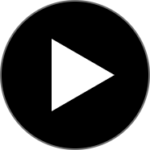Automation, multisite, mobility : Time saving !
We are pleased to announce the release of a Beta version for a major update of Watchdoc ! It will save valuable time for both the system administrator and the end user.
On the administration side, it is now possible to automate the installation of print queues and to easily manage remote sites. The high availability of the documents makes printing possible even if the servers are down in a completely transparent way for the end user and without the intervention of the administrator.
On the user side, the new Watchdoc Client installed on the user’s workstation will allow the user to easily find and update printers in the vicinity, regardless of the site they are at.
Our new Watchdoc V6 version is finally available for betatesting !
It will save our customers, from the system administrator to the end user, valuable time.
Discover the main features:
1. Automation of the installation
V6 simplifies the end-to-end printer installation process by automating it to save time.
Our Plug and Print feature allows you to detect devices on the network. With the driver store you can centrally reference all drivers and printer models.
Simply create or duplicate printer templates and Plug and Print will automatically create print queues when a new printer is detected.
For the end-user, the major innovation is the Watchdoc Client interface that can be installed on the user’s workstation. It allows them to monitor their environmental impact and to access nearby printers with one click. Allowing them to install, update or delete them. Even better: by setting up a universal queue, the Watchdoc Client allows him to print on the nearest printer without any further action on their part.
2. Multisite : centralized deployment
With V6, the management of remote sites is greatly simplified!
From a single interface, you can now manage deployment on all your sites.
By defining the tree structure of your different sites, you can assign a print queue to a location.
The end user can simply find the printers according to the site where they are located.
3. Mobility
The new version of Watchdoc is inherently more mobile.
Watchdoc Client allows users to select nearby printers no matter where they are located.
Also available through a new mobile application, users can print wherever they are, even without access to their computer.
4. High availability of documents
Watchdoc allows you to automate the high availability of prints.
Server failure? No problem: another server will take over!
And if unfortunately the failure is widespread, your users will still be able to print live.